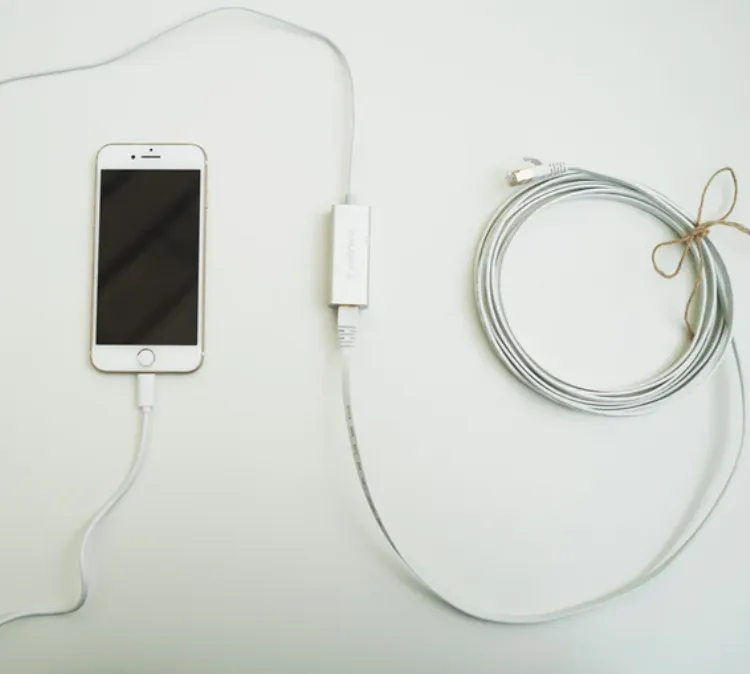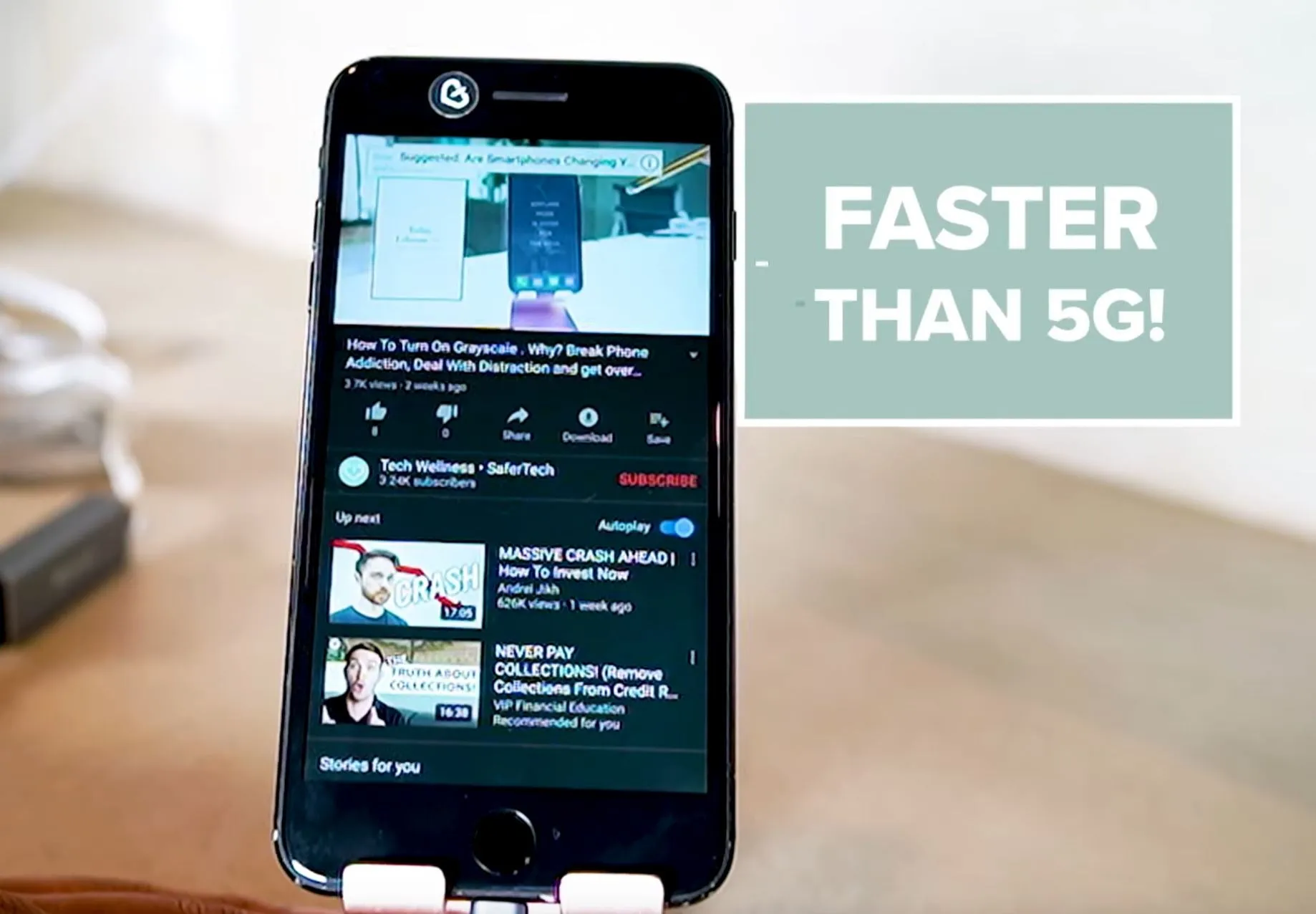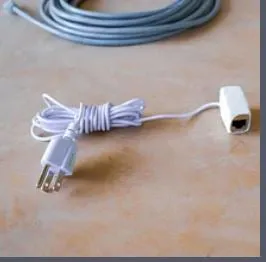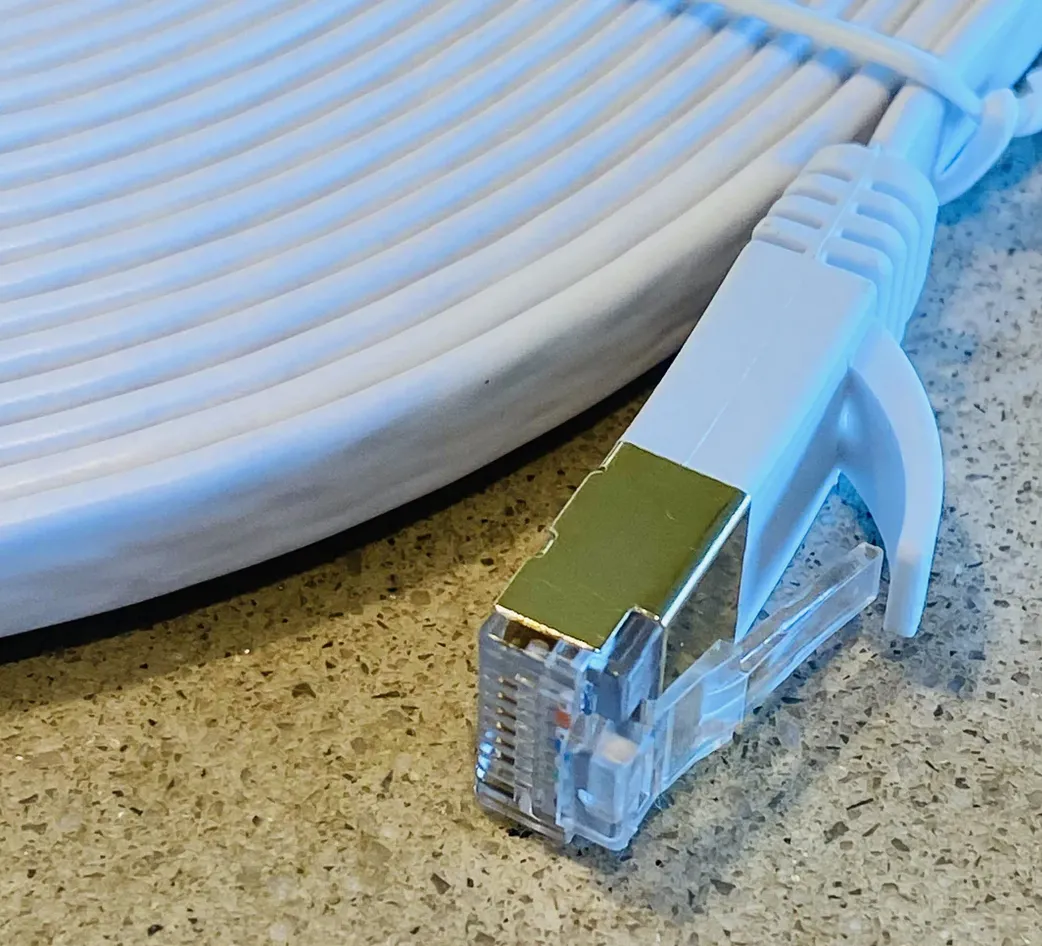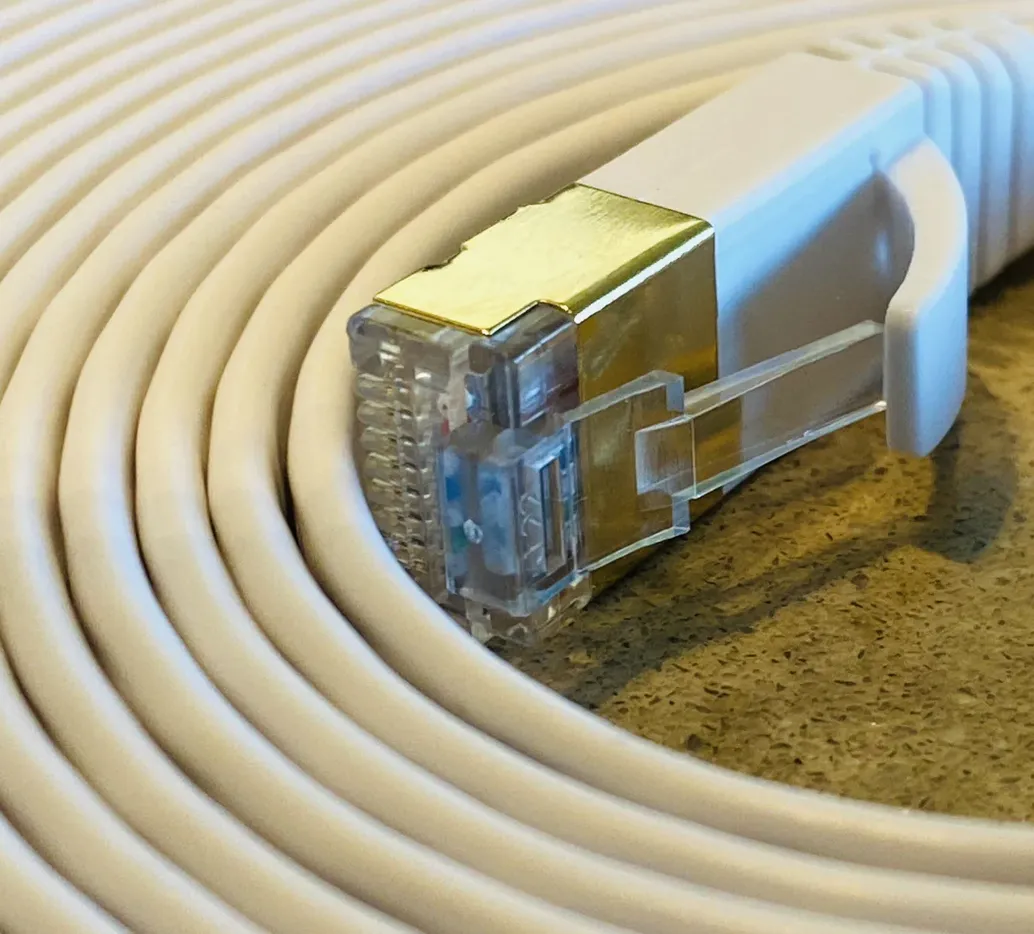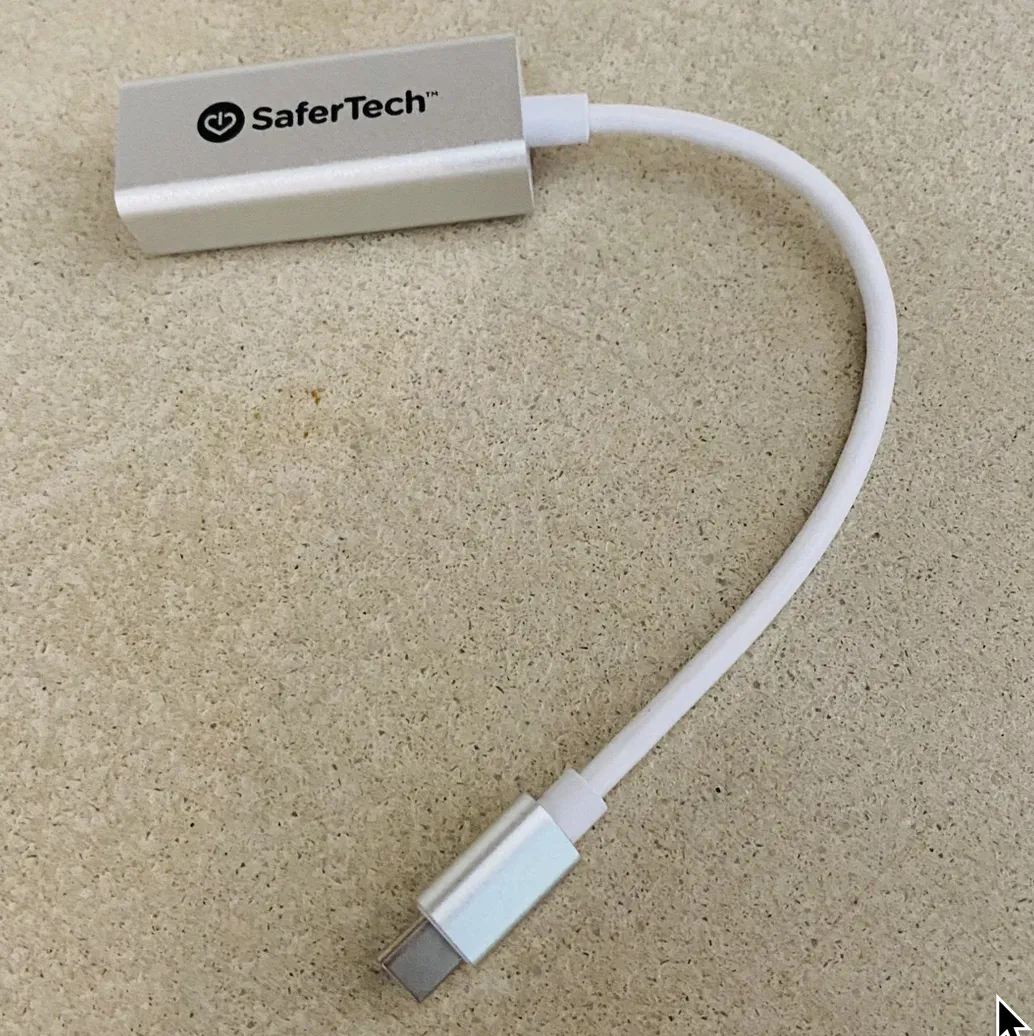Everything you need to your WiFi!
You can use the WiFi to connect your devices to wired Ethernet cables for faster speed and to give you distance from that WiFi! You can hard wire up to 4 or 7 devices- from your computer to your laptop to your smartphones and not suffer EMF exposure by using those devices with all their wireless functions turned off!
We Include A WiFi Kill Switch to easily turn on or off the WiFi when you need to have internet connectivity.
We also offer a and a to decrease EMF power and signal coming from the WiFi when it's on.
You can Turn Off WiFi and use Wired Router, with no Wireless and our Wired Ethernet Cables to Connect Directly to the Internet:
Our Hard Wire Your Home Kit can allow your modem/wired router or pre-wired and "live" Ethernet Ports inside your home to connect just about any device directly to the Internet. Your cable company or Internet Service Provider can also provide you additional static IP addresses if you wish. Plus, to assure your modem does not have built in wireless signals, Cox, Xfinity and Spectrum users can also get their own modem that is free from any wireless signals.
If Your Cable Company is Cox, Xfinity or Spectrum Cable, Use This - or this and add a WiFi to use only when and if you need it!
Call your cable company and see if you can rent it or if you have to buy it. The cable company will take back their equipment and install this for you!
We purchased ours and connected it via our Hard Wire Kit to And We Use The WiFi Kill Switch To Turn It OFF.
OUR HARD WIRE THE INTERNET KIT LETS YOU HARD WIRES 4 DEVICES
The Hard Wire Kit Has Everything I Use To Go Online Without ANY EMF Exposure!
What's Included: Choose 2 USB-C OR 2 Lightning or One of Each
- One Lightning Dongle to use most iPhones & iPad
- USB-C Dongle to connect PC's, Androids or Newer iPhones
-
1 SWITCH With 5 Shielded Ports for 4 devices
-
2 FLAT 25' for router to Switch/device
- 2 FLAT 10' for 2 addl. Devices
- 1 GROUNDING ETHERNET ELECTRICAL DEVICE Grounds Everything!
- WIFI KILL SWITCH To Shut Off WiFi with a Remote Control
- 1 Capacitive Stylus so your fingers aren't exposed to Magnetic EMF from Devices (color may vary)
-
The Smarter Soft-Touch Tech Stand Put phone or tablet in the Stand and use your Stylus with Ease
- A Fifteen Minute Consultation for set up support is included
Baby Monitor Option!
- Looking for a No EMF Baby Monitor Solution? Hard Wire Your Devices and the Baby Monitor with this !
Wired Ethernet Connections Make The Internet FAST and Secure.
Split your Internet signal to up to 4 devices with Netgear 5 Port Shielded Switch
You Get Two Dongles So You Can Hard Wire Devices With Lightning Connection And Hard Wire Devices That Have USB-C Connections.
You can use this dongle connector with devices such as,
- Dell XPS 13/15
- Surface Book 2
- MacBook Pro introduced in 2016 or later
- MacBook Air introduced in 2018 or later (not for Thunderbolt 2 )
- iMac introduced in 2017 or later
- iMac Pro (all models)
- Mac mini introduced in 2018
- MacBook
- MacBook Air 13”/ later version
- iPad Pro (up to 2018)
- Asus ZenBook
- Lenovo Yoga 720/910/920
- Samsung S20/S10/S9/S8/S8 , Note 8/9
- Galaxy Tablet Tab A 10.5,
- Google Pixelbook
- Chromebook,
- Pixel and Pixel 2
- many other tablets, and smartphones -
for Gaming Consoles and More Compatible with Windows, Mac, Wii, Wii U, Linux, ChromeOS, and some Android devices including the Nvidia Shield. Compatible with Nintendo Switch when using the dock
- Windows 10, 8.1/8 and Surface Pro series have built-in support. Windows 7, Vista, XP supported by Windows Update, disk, and download. Please use an OTG adapter if the Android device has a micro-USB port
SMART TV Note. IF YOU WANT TO HARD WIRE A SMART TV, You May Need to Call an Audio Video Professional To Have Your TV Wired Separately to insure it works optimally. First, Check With Your Cable Company - Make Sure Your Modem Can Give You More Than One IP Address as Smart TV's usually require an IP address of their own.
Wiring Up your WiFi is very Specific! We , tips on how to set up your kit.
Step ONE to have the OPTION to HARD WIRE ONLY in your home: Contact your cable company to make sure your MODEM is NOT WiFi enabled AND ask them if they will provide your account additional IP addresses.
- Full Disclosure: Dongles don't last forever- treat them well as they are small and relatively inexpensive, but contain complicated electronics in order to connect to the internet. If you want to switch out the dongles for the Micro-USB or two of the same dongle, add the request to Notes in your order.